Purchase process
WordPress Plugins by Space X-Chimp
To start using our premium plugins, you need to make a purchase on the official page of the plugin. To do this, select a license suitable for your case and make a payment. Secure payment of the plugin is done using the platform of our partner Gumroad.
We sell our software through a payment gateway, Gumroad ( https://gumroad.com ). They host our files, process our payments, and deliver our files to our customers.
After the successful completion of the purchase, you will receive an email receipt with a button through which you can download a copy of the plugin.
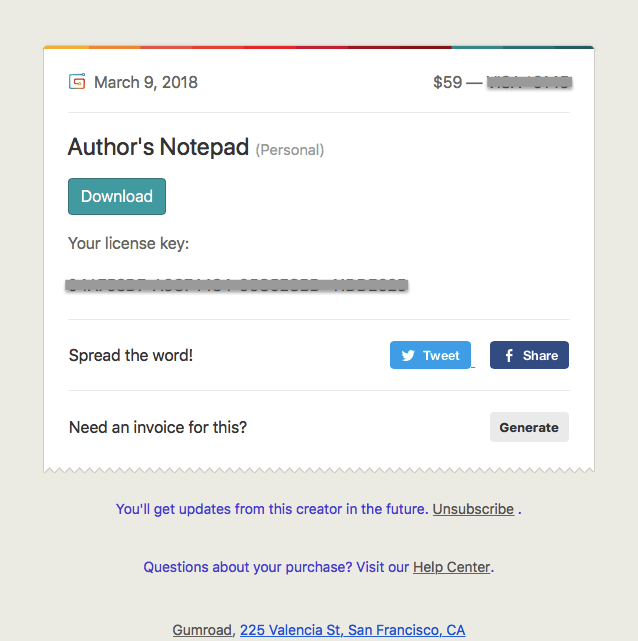
Prices and VAT
Our prices are VAT exclusive, meaning that – depending on your billing location – you might pay more than the advertised price. If you have a valid EU VAT ID, you will be VAT exempted in the checkout process. Please visit the “I need a VAT refund” ( https://customers.gumroad.com/article/200-i-need-a-vat-refund ) page on the Gumroad website to learn more.
More help & support
If you have any questions that are beyond the scope of this documentation, please read the Frequently Asked Questions. If you still can’t find an answer to your enquiry, please don’t hesitate to contact us and we’ll be happy to help you out.
Answers to common questions about licenses, payment process, refunds and customer support can be found on the page Common Questions.